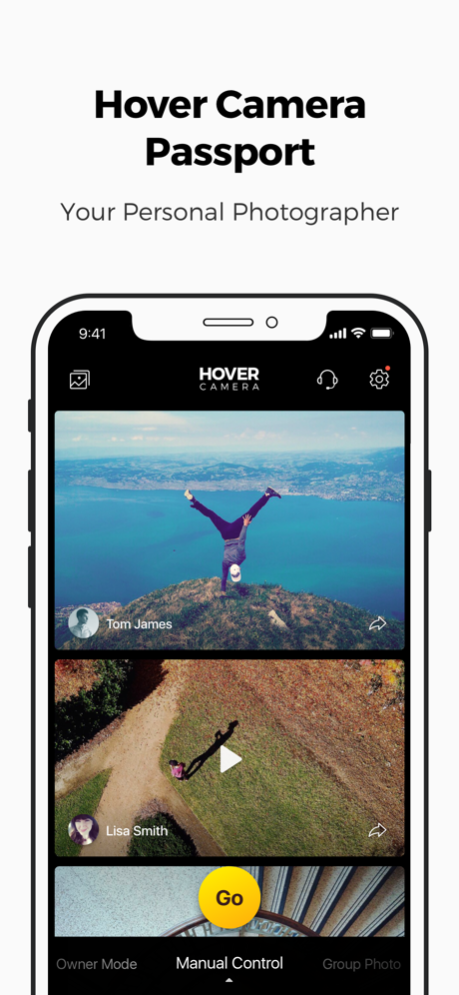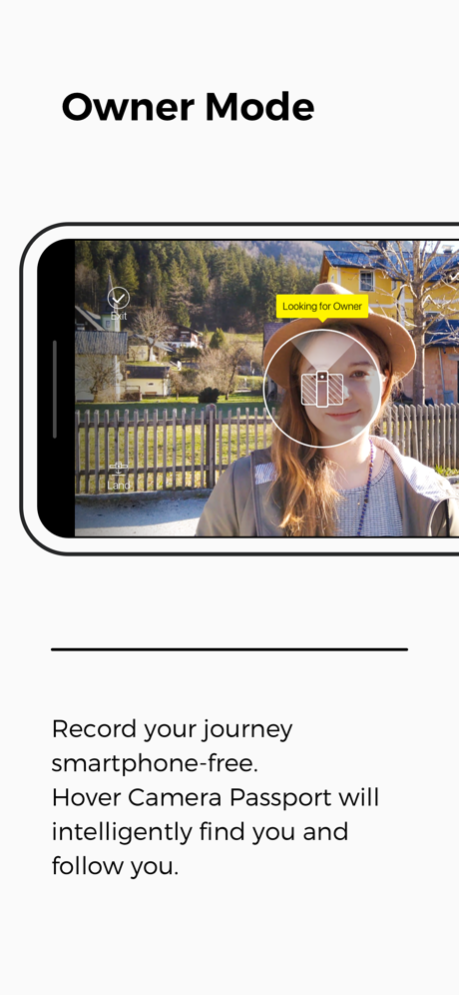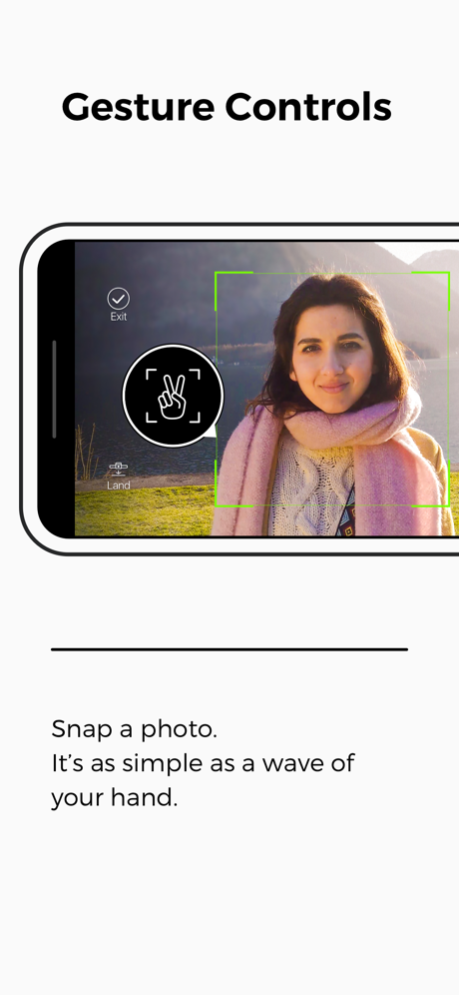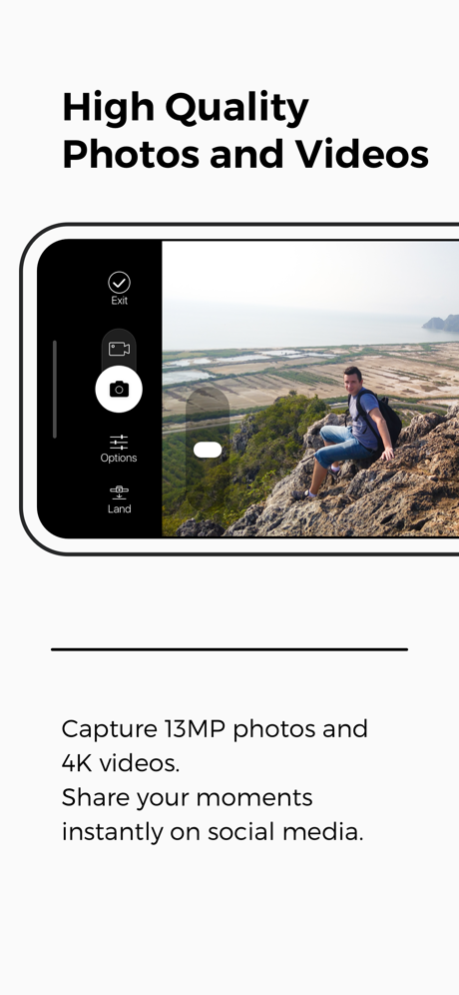Hover Camera 2.16.7
Free Version
Publisher Description
Pair your Hover Camera Passport with the OFFICIAL Hover Camera app now to see the world from a new, breathtaking point-of-view.
The Hover Camera App gets a fresh, easy-to-use and intuitive interface, making it even easier to operate your flying camera right out-of-the-box. With a new UI, your experience is more autonomous and tailored for specific activities including running, group photos, and even biking.
With the addition of Owner Mode and gesture control, the update also empowers you to take photos with the flying camera completely hands-free, just like your personal photographer. Once you scan your face onto Hover Camera Passport, just toss it into the air, leave your phone in your pocket, and Hover Camera Passport will take care of the rest.
Flying a camera drone has never been this easy. You’re just a download away from finding out what Travel + Leisure, Engadget, Maxim, Mashable, and dozens of other press are raving about!
Features & Benefits:
Intuitive UI - A new interface is tailored to help you capture your activities, effortlessly.
Owner Mode (First Step) - Release Hover Camera Passport into the air, and the flying camera will autonomously find, follow, and capture photos of you.
Gesture Control - Snap photo using pre-loaded gestures.
Running – By following you autonomously, remote-control free, Hover Camera Passport frees you to capture any moment while walking or running.
Cycling – At an even faster speed, Hover Camera Passport will follow you along your ride.
Group Photos - Finally, no one is left out when snapping a group pic!
Bird’s Eye - Photos from above, a totally unique perspective.
360 Spin – Capture a 360° 'panoramic' video as Hover Camera Passport twirls around on its axis.
Orbit – Hover Camera Passport locks onto you and orbits around you, so you can record a stunning moment of you in your environment.
Three Flight Control Modes – Select from three modes (Classic, Joystick, and Motion) to remotely control Hover Camera Passport.
Social Hub – Looking for inspiration? Check out our hub of brilliant photos taken by our users. Share yours with us now too!
ABOUT
Hover Camera is the world's leading consumer-friendly embedded AI-powered flying camera brand that's designed to be safe, portable, and easy-to-use. To learn more about Hover Camera Passport and the Hover Camera app, please visit our official website at www.GetHover.com. Join the Hover Camera community:
Facebook: www.facebook.com/hovercamera
Twitter: www.twitter.com/hovercamera
Instagram: www.instagram.com/hovercameraofficial
Youtube: www.youtube.com/hovercamera
Nov 26, 2018
Version 2.16.7
Fixed the app crash bug on iPhone6 and iPhone 6 Plus.
About Hover Camera
Hover Camera is a free app for iOS published in the Screen Capture list of apps, part of Graphic Apps.
The company that develops Hover Camera is Hangzhou Zero Zero Technology Co., Ltd.. The latest version released by its developer is 2.16.7. This app was rated by 7 users of our site and has an average rating of 3.7.
To install Hover Camera on your iOS device, just click the green Continue To App button above to start the installation process. The app is listed on our website since 2018-11-26 and was downloaded 597 times. We have already checked if the download link is safe, however for your own protection we recommend that you scan the downloaded app with your antivirus. Your antivirus may detect the Hover Camera as malware if the download link is broken.
How to install Hover Camera on your iOS device:
- Click on the Continue To App button on our website. This will redirect you to the App Store.
- Once the Hover Camera is shown in the iTunes listing of your iOS device, you can start its download and installation. Tap on the GET button to the right of the app to start downloading it.
- If you are not logged-in the iOS appstore app, you'll be prompted for your your Apple ID and/or password.
- After Hover Camera is downloaded, you'll see an INSTALL button to the right. Tap on it to start the actual installation of the iOS app.
- Once installation is finished you can tap on the OPEN button to start it. Its icon will also be added to your device home screen.